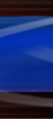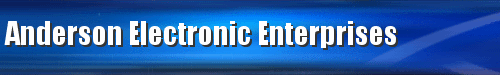|

EFISM Display Screens
- PreFlight
- Flight
- EC2 Interface
PreFlight Screens - Status, Fuel Factor Adjustment and Configuration
     
The preflight Mode screen lists all of the preflight functions available by pressing buttons B1 -B5 (B5 Screen Exit button). Here the Mode screen is used to show:
- B1 Status Screen showing Fuel Remaining, Fuel Loaded,Total Fuel On board,Fuel Used, Low Fuel Alarm and Periodic Notification Alarm values
- B2 Fuel Factor Adjustment Screen used in this example to show addition of 1.5 gallons of fuel to the 9 gallons remaining with the final screen showing the Fuel Added Confirmation Screen. Adjustments may also be made to other fuel factors using this mode
   
- B3 Configuration Screen is used to access the monitor configuration and fuel calibration modes. Here it is used to access the B1 configuration screens and to select B1 Brightness to access the screen to change the brightness of the monitor display
- B4 Operate takes the user to the Flight Operation Screens
Flight Operation Screens - Operation, Time/Fuel Remaining, Engine, Lapse Time, Status
    
- Operations screen (selected by B1)provides fuel factors commonly desired for continous monitoring such as Fuel Flow rate and Fuel Used. This also includes an Air/Fuel Ratio Indicator at the top which indicates the state of the fuel mixture - the small rectangular YELLOW bar moves to the right and turns GREEN indicating enriching fuel mixture and moves the left turning RED indicating a leaning mixture.
- Remaining Screen ( B2 ) indicates the amount of engine run time remaining given the current fuel flow rate and the amount of fuel remaining.
|